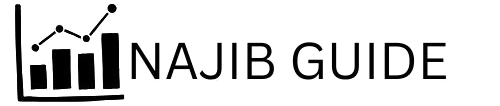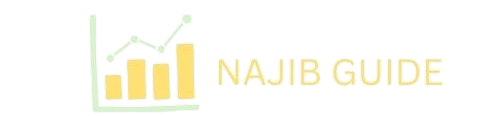Introduction
In the digital age, video content has become one of the most powerful tools for communication and marketing. Whether you’re a small business owner, a social media manager, or an aspiring content creator, the ability to produce engaging videos is essential for standing out in a crowded online space. However, creating high-quality videos often seems like a daunting task, especially for those without professional editing skills.
That’s where InVideo comes in. As a user-friendly video editing platform, InVideo empowers creators of all skill levels to produce stunning videos effortlessly. With its vast library of templates, easy-to-use interface, and advanced automation tools, InVideo streamlines the video creation process without compromising quality.
Categories to Compare InVideo
When evaluating video editing tools, it’s essential to consider specific features and capabilities to ensure the platform meets your needs. InVideo stands out in many areas, making it a popular choice for content creators, marketers, and businesses. Below are the key categories to compare InVideo with other video editing tools, helping you make an informed decision.
- Ease of Use
InVideo offers an intuitive interface designed for users of all skill levels. With drag-and-drop functionality and simple navigation, even beginners can create professional-looking videos without frustration. - Templates and Customization Options
A standout feature of InVideo is its vast library of pre-designed templates. Whether you’re crafting a social media ad or a YouTube intro, InVideo’s customizable templates make it easy to create content that aligns with your brand. - AI and Automation Features
InVideo leverages AI tools to speed up video creation. From automated text-to-video conversion to smart resizing for different platforms, these features save time and effort while ensuring professional results. - Supported Formats and Platforms
InVideo supports a wide range of video formats and aspect ratios, ensuring compatibility with social media platforms like Instagram, YouTube, and TikTok. This versatility makes it a go-to tool for multi-platform creators. - Pricing and Subscription Plans
InVideo provides flexible pricing options, including a free version with essential features and affordable subscription plans for those seeking premium capabilities. This affordability makes it accessible for small businesses and freelancers. - Collaboration and Team Features
For teams working on video projects, InVideo offers collaboration tools that streamline workflows. Team members can edit, share feedback, and finalize projects in one seamless platform. - Customer Support and Tutorials
InVideo provides excellent customer support, with a dedicated team ready to assist users. Additionally, its extensive library of tutorials and guides ensures that users can maximize the platform’s potential. - Export Quality and Speed
InVideo enables users to export videos in high resolution quickly. This ensures that your final product meets professional standards, regardless of the complexity of your project. - Integrations with Other Tools
InVideo integrates with popular tools like HubSpot, Shopify, and various stock media libraries, making it easier to access assets and streamline your workflow. - User Feedback and Reviews
A quick glance at user reviews reveals why InVideo is so popular. Its combination of affordability, ease of use, and advanced features consistently earns high ratings from creators across the globe.
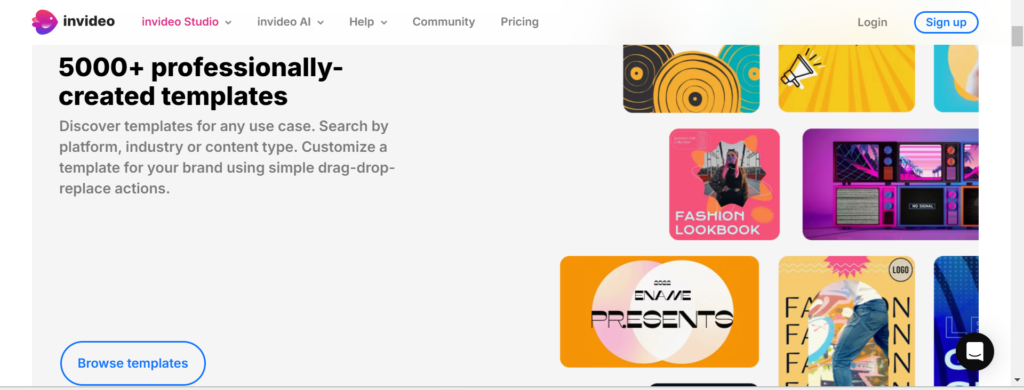
Why Use InVideo?
In a world dominated by video content, having the right tools to create engaging, professional-quality videos is crucial. InVideo stands out as a video editing platform designed to simplify and enhance the video creation process for everyone, regardless of their technical expertise. Here are the key reasons why InVideo is a must-have tool for content creators, marketers, and businesses:
- Ease of Use
InVideo is built with user-friendliness in mind. Its drag-and-drop functionality, intuitive interface, and ready-made templates make it easy for beginners to produce high-quality videos without requiring prior experience in video editing. - Time-Saving Automation
InVideo uses AI-driven features like text-to-video conversion, automated scene transitions, and smart suggestions to save time and streamline workflows. This allows creators to focus on their vision instead of getting bogged down in complex editing tasks. - Versatility in Video Creation
From promotional videos and social media posts to educational content and event invitations, InVideo supports a wide range of video types. This versatility makes it suitable for various industries and use cases. - Extensive Template Library
With over 5,000 customizable templates, InVideo offers a design for every purpose. These templates help users quickly create polished videos tailored to specific platforms and audiences. - Affordable Pricing
InVideo’s flexible pricing plans, including a free version with essential features, make it accessible to creators of all budgets. This affordability ensures that even small businesses and freelancers can produce professional-grade videos. - Seamless Collaboration
For teams, InVideo provides collaboration tools that allow multiple users to work on a project simultaneously. This fosters efficient workflows and ensures smooth communication among team members. - Cross-Platform Compatibility
InVideo supports multiple aspect ratios and video formats, making it easy to create content optimized for platforms like YouTube, Instagram, Facebook, and TikTok. - Outstanding Customer Support
InVideo offers 24/7 customer support and a rich library of tutorials to guide users through the platform. Whether you’re stuck on a feature or need creative inspiration, help is always available.
Tips for Getting Started with InVideo
Getting started with InVideo is simple, even if you’re new to video editing. With its intuitive design and powerful features, you’ll be creating professional-looking videos in no time. Follow these tips to make the most of InVideo from the very beginning:
- Sign Up and Explore the Platform
Begin by creating a free account on InVideo’s website. Once you log in, take a few minutes to familiarize yourself with the dashboard, including the template library, media assets, and editing tools. - Choose the Right Template
Start your project by selecting a template that suits your content type. InVideo offers templates for social media posts, promotional videos, presentations, and more. Customizing a template is faster than starting from scratch and ensures your video looks polished. - Upload Your Media
Personalize your video by uploading your own images, video clips, and audio files. InVideo also provides access to a rich library of stock footage, music, and sound effects if you need additional resources. - Leverage Text-to-Video Conversion
If you’re creating a video from written content, try InVideo’s text-to-video feature. Simply paste your text, and the platform will generate a video with visuals, transitions, and animations automatically. - Experiment with Customization Options
Use InVideo’s editing tools to adjust colors, fonts, and animations to match your brand’s style. Don’t forget to add your logo and watermarks to enhance brand recognition. - Optimize for Different Platforms
Before exporting your video, use InVideo’s aspect ratio options to tailor your content for platforms like Instagram, YouTube, or TikTok. This ensures your video looks great no matter where it’s shared. - Preview and Edit as Needed
Take advantage of the preview feature to review your video before finalizing it. Make any necessary adjustments to transitions, text, or audio for a polished result. - Export and Share
Once you’re happy with your video, export it in your desired resolution. InVideo supports HD export for professional-quality results. Share your video directly to social media or download it for other uses. - Watch Tutorials for Advanced Features
To unlock InVideo’s full potential, check out their tutorial library. Learning about advanced tools like voiceovers, animation effects, and team collaboration can help elevate your projects. - Start Small and Build Confidence
If you’re a beginner, start with simple projects to get comfortable with InVideo’s features. As you gain confidence, experiment with more complex editing techniques and creative ideas.
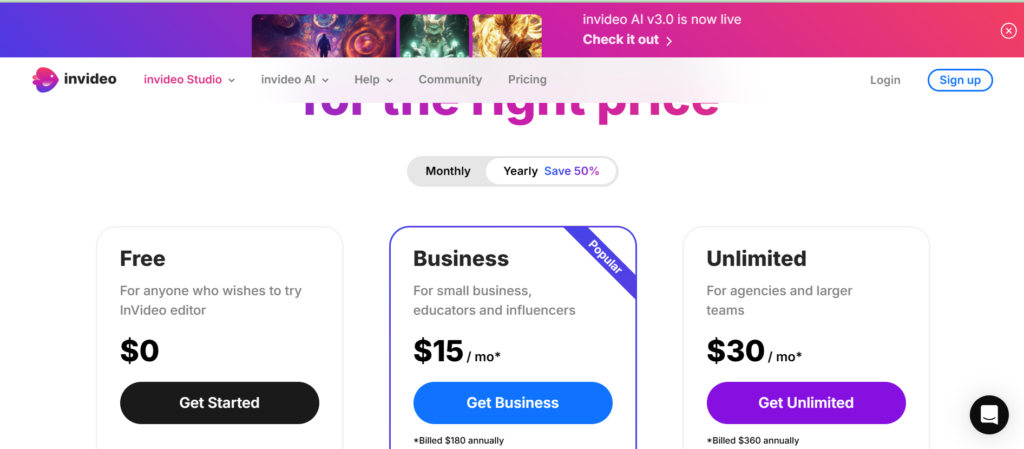
Conclusion
In today’s content-driven world, video creation is no longer optional—it’s a necessity for standing out online. With its user-friendly interface, extensive template library, and powerful features, InVideo makes professional-quality video editing accessible to everyone. Whether you’re a small business owner, a marketer, or a content creator, InVideo provides the tools you need to produce engaging videos that captivate your audience.
From saving time with AI-driven automation to customizing every aspect of your video, InVideo empowers users to bring their ideas to life effortlessly. Its affordability and versatility make it a top choice for creators across industries.