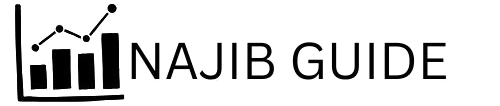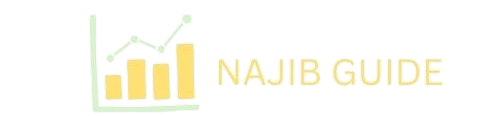Introduction
In today’s digital age, managing and monitoring device usage has become a priority for both businesses and parents. Whether you’re running a company and need to track employee productivity or you’re a parent concerned about your child’s online activities, having a reliable monitoring tool is essential. This is where SentryPC comes in.
SentryPC is a versatile software designed to provide comprehensive monitoring, activity tracking, and access control. It helps businesses maintain productivity by monitoring employee behavior and ensures a safe online experience for children by offering powerful parental control features. With its user-friendly interface and extensive feature set, SentryPC has become a go-to solution for individuals and organizations seeking a smart, efficient monitoring tool.
This guide explores everything you need to know about SentryPC, from its key features and compatibility to how it stands out from the competition.
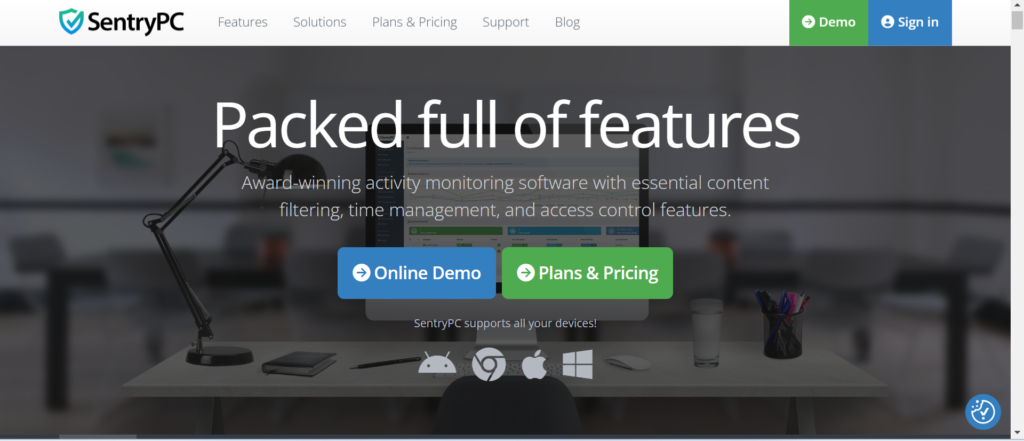
Cost and Pricing Plans
When choosing monitoring software, understanding the cost and pricing structure is essential to ensure it meets your budget and needs. SentryPC offers flexible pricing plans tailored to individuals, families, and businesses. Here’s a breakdown of their pricing options:
1. Basic Plan
- Cost: $59.95 per year
- Best For: Individuals or small-scale monitoring needs.
- Features:
- Single device license.
- Full access to activity monitoring, content filtering, and time management tools.
- Comprehensive reporting.
This plan is ideal for users looking for basic monitoring capabilities on a single computer.
2. Business Plan
- Cost: Starting at $199.95 per year
- Best For: Small to medium-sized businesses.
- Features:
- Licenses for up to 5 devices (additional licenses available for an extra fee).
- Enhanced user management tools.
- Advanced activity reporting and analytics.
This plan is well-suited for organizations that need to monitor employee activity across multiple devices.
3. Custom Enterprise Plan
- Cost: Custom pricing based on the number of devices and features required.
- Best For: Large organizations with complex monitoring needs.
- Features:
- Unlimited device licenses.
- Tailored solutions for extensive monitoring and data management.
- Priority customer support and dedicated account management.
Basic Plan: Single License Manage 1 device
Business 50 : 50 Licenses Manage up to 50 devices
Business 100: 100 Licenses Manage up to 100 devices
Business250: 250 Licenses Manage up to 250 devices
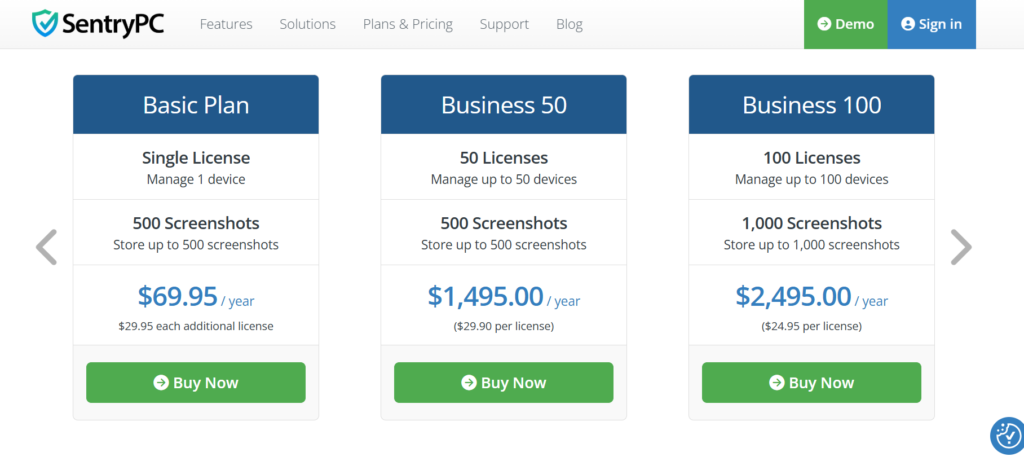
Key Features and Capabilities
SentryPC is packed with features designed to provide a seamless monitoring experience for both businesses and families. Its robust functionality ensures that users can track, analyze, and manage device activities with ease. Here’s an overview of its key features and capabilities:
1. Real-Time Activity Monitoring
SentryPC allows you to monitor user activity in real time. From websites visited to applications used, every action is logged and accessible through a centralized dashboard.
2. Application and Website Usage Tracking
Keep track of how much time is spent on specific apps and websites. This feature is particularly useful for businesses looking to analyze employee productivity and for parents managing screen time.
3. Screenshot Capturing
Capture periodic screenshots of the monitored device to gain visual insights into user activity. This feature provides additional transparency and accountability.
4. Keystroke Logging
With keystroke logging, SentryPC records every typed input, helping you identify patterns, inappropriate behavior, or potential security risks.
5. Content Filtering and Blocking
Prevent access to inappropriate websites or applications with customizable filtering tools. This is ideal for maintaining a safe digital environment for children or ensuring workplace compliance.
6. User Activity Reports
Generate detailed reports that summarize user activities over time. These reports are easy to analyze and can help identify trends, inefficiencies, or problematic behavior.
7. Remote Management
Access SentryPC’s features from anywhere via its cloud-based platform. Whether you’re traveling or managing a remote workforce, you’ll have 24/7 access to monitoring tools.
8. Time Management Tools
Set daily or weekly time limits on device usage. This feature helps parents enforce screen time rules and enables businesses to optimize work hours.
Ease of Use and User Interface
One of the standout qualities of SentryPC is its intuitive design, making it easy for users of all technical skill levels to navigate and use. Whether you’re setting up the software for the first time or managing daily activities, the platform ensures a smooth and efficient experience.
Simple Installation Process
SentryPC is designed for hassle-free installation. The software can be downloaded and installed in just a few minutes, with clear instructions guiding you through the setup. No advanced technical knowledge is required, making it accessible for both personal and business use.
User-Friendly Dashboard
The heart of SentryPC is its clean and organized dashboard. From here, you can access all the monitoring features, review activity logs, and adjust settings. The layout is designed to minimize complexity while maximizing functionality, ensuring that users can quickly find the tools they need.
Clear and Customizable Settings
Adjusting monitoring preferences is straightforward. Whether you want to set up content filters, schedule screen time restrictions, or customize alerts, SentryPC makes these tasks simple with step-by-step guidance and a logical interface.
Remote Access Convenience
The cloud-based design allows users to access the platform from anywhere, whether on a desktop or mobile device. The consistent interface across devices ensures that the user experience remains smooth and predictable.
Compatibility
When selecting monitoring software, compatibility is a critical factor. SentryPC is designed to work seamlessly across a range of devices and operating systems, making it a flexible solution for diverse environments. Its broad compatibility ensures that businesses and families can use the software without worrying about device limitations.
Supported Operating Systems
SentryPC is compatible with major operating systems, including:
- Windows: Works efficiently with Windows operating systems, offering full functionality across various versions.
- MacOS: Provides support for Mac users, ensuring cross-platform usability for households or businesses with mixed devices.
Web-Based Accessibility
In addition to its compatibility with different operating systems, SentryPC offers a cloud-based platform. This means you can access your dashboard and monitoring tools through any web browser, regardless of the device you are using. This flexibility is particularly valuable for remote monitoring.
Mobile Compatibility
While SentryPC primarily focuses on desktops and laptops, the platform is accessible via mobile devices for remote management. This allows users to adjust settings, review reports, or monitor activities on the go through a mobile-friendly interface.
No Hardware Limitations
SentryPC is software-based, meaning it doesn’t require any additional hardware to function. This makes it a convenient and cost-effective solution for users who want reliable monitoring without investing in extra equipment.
Monitoring Tools
SentryPC offers a comprehensive suite of monitoring tools designed to give users detailed insights into device activities. These tools empower businesses to enhance productivity and parents to ensure a safe and controlled digital environment. Here’s an overview of the powerful monitoring tools provided by SentryPC:
1. Keystroke Logging
SentryPC records every keystroke typed on the monitored device, enabling users to track conversations, search queries, and input data. This tool is particularly helpful for identifying potential security risks or inappropriate behavior.
2. Application Usage Tracking
Monitor how and when applications are being used. This feature helps businesses analyze employee productivity and ensures children are using age-appropriate applications.
3. Website Monitoring
Track every website visited, including timestamps and duration of visits. This tool is essential for identifying time-wasting activities at work or ensuring safe browsing habits at home.
4. Screenshot Capturing
Automatically capture periodic screenshots of the monitored device to gain a visual representation of activity. This feature adds a layer of transparency and allows users to review actions in more detail.
5. Content Filtering and Blocking
Set filters to block access to specific websites, applications, or categories of content. This ensures employees remain focused on their tasks and children avoid harmful or inappropriate materials online.
6. Activity Scheduling
Control when devices can be used by setting specific time schedules. This tool is excellent for limiting work hours or ensuring children stick to their screen time limits.
7. File and Document Tracking
Monitor which files are accessed, modified, or transferred. This feature is especially useful for businesses concerned about data security and compliance.
8. Geolocation Tracking
If enabled, SentryPC can track the physical location of the monitored device. This tool is beneficial for parents keeping tabs on their children or businesses managing mobile employees.
9. Remote Monitoring
All these tools are accessible through the cloud-based platform, allowing users to monitor activities in real time from anywhere. This ensures continuous oversight, whether you’re at the office or on the go.
Customization Options
One of the greatest strengths of SentryPC is its flexibility, allowing users to tailor the software to meet specific monitoring needs. Whether you are a business owner managing a team or a parent overseeing a child’s online activity, SentryPC offers robust customization options to fit your unique requirements.
1. User-Specific Profiles
SentryPC enables you to create individual profiles for each monitored user. This allows you to apply personalized settings based on the user’s role, age, or specific needs. For example:
- Businesses can set stricter restrictions for certain departments.
- Parents can apply different levels of monitoring for younger children and teenagers.
2. Adjustable Monitoring Levels
Choose what activities to monitor and how frequently. For instance, you can decide to capture screenshots at specific intervals, track only particular applications, or monitor keystrokes for selected users.
3. Content Filtering Rules
The content filtering tool lets you block specific websites, applications, or entire categories of content. You can also whitelist safe sites to ensure access to essential resources while maintaining security.
4. Custom Alerts and Notifications
Set up alerts to notify you of specific activities, such as attempts to access blocked websites, certain keywords typed, or unusual device usage patterns. These real-time notifications help you stay updated without constantly checking the dashboard.
5. Time Management Settings
Customize time limits for device usage by creating schedules for each user. You can set daily or weekly time allowances, restrict access during specific hours, or enforce break times to promote a healthier balance.
6. Reporting Options
Tailor the types of reports you receive to focus on the information that matters most. For example, you can generate detailed logs of application usage, website visits, or filtered events.
7. Flexible Remote Control Settings
SentryPC allows you to customize how and when you remotely access the monitored device. This ensures you maintain control while respecting privacy boundaries when necessary.
Data Security and Privacy
When using monitoring software, safeguarding data and respecting privacy are top priorities. SentryPC is designed with robust security measures to ensure that sensitive information remains protected while maintaining transparency and compliance with privacy regulations. Here’s how SentryPC addresses data security and privacy concerns:
1. End-to-End Encryption
All data collected by SentryPC is encrypted during transmission and storage. This ensures that sensitive information, such as keystrokes, activity logs, and screenshots, cannot be accessed by unauthorized parties.
2. Secure Cloud Storage
The cloud-based platform of SentryPC uses secure servers to store data. This not only provides remote access convenience but also ensures that the information is housed in a highly protected environment with regular security updates.
3. Role-Based Access Control
With role-based access control, you can determine who has access to specific data and settings. For instance, administrators can restrict access to sensitive reports or activity logs, ensuring only authorized personnel can view them.
4. Privacy Compliance
SentryPC is designed to comply with applicable privacy regulations, ensuring that its monitoring features align with legal requirements. Whether you’re using the software in a workplace or at home, this compliance ensures ethical usage.
5. Transparent Monitoring Practices
Transparency is a key aspect of SentryPC’s design. Businesses can use the software to implement clear policies regarding employee monitoring, and parents can explain how the software is being used to ensure their children’s safety.
6. Regular Updates and Patches
To stay ahead of potential vulnerabilities, SentryPC regularly releases updates and security patches. This proactive approach ensures that the platform remains secure against emerging threats.
Remote Access Features
One of the most convenient aspects of SentryPC is its robust remote access functionality. This feature enables users to monitor and manage devices from virtually anywhere, ensuring uninterrupted oversight and control, whether you’re at home, in the office, or on the go. Here’s a detailed look at SentryPC’s remote access capabilities:
1. Cloud-Based Dashboard
The cloud-based platform allows you to log in to your SentryPC account from any internet-connected device, whether it’s a desktop, laptop, tablet, or smartphone. This centralized dashboard provides real-time access to all monitoring tools and reports.
2. Real-Time Monitoring
With remote access, you can view live activity logs, check active applications, and track user behavior in real time. This ensures you are always informed, regardless of your physical location.
3. Adjust Settings Remotely
Modify settings such as content filters, time schedules, or user permissions directly through the remote dashboard. This flexibility allows you to respond promptly to changes or new requirements without needing physical access to the monitored device.
4. Remote Notifications and Alerts
Receive instant notifications about suspicious activities or rule violations, such as attempts to access blocked websites or flagged keywords. This ensures you can take immediate action, even when you’re away.
5. Device and User Management
Add, edit, or remove users and devices remotely. This is particularly useful for businesses managing a distributed workforce or parents monitoring multiple devices.
6. Compatibility Across Devices
The remote access features are compatible with a wide range of devices and browsers, ensuring seamless operation regardless of the platform you’re using.
7. Data Sync Across Devices
All monitoring data is synchronized in real-time, ensuring that you have access to the most up-to-date information whenever you log in.
Reporting and Analytics
SentryPC excels in providing detailed reporting and analytics features that help users gain valuable insights into device usage and behavior patterns. Whether you’re a business owner seeking to improve productivity or a parent looking to monitor your child’s online activities, these tools offer actionable data presented in an easy-to-understand format.
1. Comprehensive Activity Logs
SentryPC tracks all user activities, including websites visited, applications used, and keystrokes typed. These logs are stored securely and can be reviewed at any time through the dashboard, giving you a complete picture of device usage.
2. Detailed Usage Reports
Generate in-depth reports on various aspects of user activity, such as:
- Time spent on specific applications and websites.
- Most visited websites and frequently used apps.
- Overall device usage patterns.
These reports help identify trends, such as unproductive behavior at work or excessive screen time at home.
3. Real-Time Data Visualization
SentryPC uses charts and graphs to present data visually, making it easier to analyze and understand usage trends. These visualizations provide at-a-glance insights into key metrics.
4. Exportable Reports
Reports can be exported in various formats, such as PDF or CSV, making it simple to share information with team members or store records for future reference. This feature is particularly useful for businesses conducting employee performance reviews.
5. Customizable Reporting Options
Customize reports to focus on the data that matters most. For example, you can filter reports to display only specific users, activities, or time periods, ensuring you get relevant insights.
6. Alert-Based Summaries
Receive periodic summaries or alerts highlighting significant activities, such as attempts to access blocked content or unusual usage patterns. These alerts save time by drawing attention to key events.
7. Long-Term Data Storage
Access historical data to track changes and trends over time. This feature is beneficial for identifying recurring issues or measuring improvements in behavior or productivity.
Performance and Reliability
When choosing monitoring software, performance and reliability are crucial factors. SentryPC is designed to operate seamlessly, ensuring consistent monitoring without compromising the performance of the monitored device. Its lightweight design and dependable functionality make it a trusted solution for businesses and families alike.
1. Minimal System Impact
One of the standout features of SentryPC is its low resource consumption. The software runs discreetly in the background without slowing down the monitored device, ensuring optimal performance even during intensive usage.
2. Real-Time Data Synchronization
SentryPC reliably synchronizes monitoring data in real time. This ensures that users can access the latest activity logs, reports, and alerts without delays. Whether you’re managing a single device or a network of computers, the system performs consistently.
3. Downtime Protection
SentryPC is built for reliability, with minimal downtime. Its cloud-based infrastructure is hosted on secure and stable servers, ensuring uninterrupted access to monitoring tools and data storage.
4. Automatic Updates
The software is regularly updated to include new features, security enhancements, and performance optimizations. Updates are automatic, ensuring that you always have access to the latest version without the need for manual intervention.
5. Compatibility with Multiple Devices
SentryPC operates seamlessly across various devices and operating systems, maintaining its reliability regardless of the platform. Its performance remains consistent whether used on Windows or MacOS systems.
6. Responsive Support Team
For any issues or concerns, SentryPC offers a responsive support team ready to assist. Their prompt resolutions further enhance the reliability of the software, ensuring users can address any technical challenges quickly.
7. Trusted by Businesses and Families
The consistent performance of SentryPC has made it a popular choice for businesses looking to enhance productivity and families seeking a secure online environment for children. Its proven track record is a testament to its reliability.
Scalability for Businesses
One of the key strengths of SentryPC is its scalability, making it a reliable solution for businesses of all sizes. Whether you’re managing a small team or overseeing a large organization, SentryPC offers flexible features and licensing options to grow with your business.
1. Supports Teams of All Sizes
SentryPC’s tiered licensing system allows businesses to monitor anywhere from a handful of employees to hundreds of devices. With the Business Plan, companies can start with monitoring up to five devices and purchase additional licenses as needed. For larger operations, the Custom Enterprise Plan offers tailored solutions to meet specific needs.
2. Centralized Management
The platform’s centralized management dashboard ensures that even as your team expands, monitoring and administrative tasks remain streamlined. Features like:
- User grouping: Organize employees by department or role.
- Custom settings: Tailor monitoring preferences for specific groups or individuals.
- Comprehensive reporting: Access activity summaries across all devices in one place.
These tools make scaling up easy without compromising on oversight or efficiency.
3. Flexible Licensing Options
SentryPC doesn’t force a one-size-fits-all approach. You can:
- Add licenses incrementally as your business grows.
- Customize features for advanced monitoring or reporting needs.
- Scale back if you reduce your workforce or device usage.
This flexibility ensures you only pay for what you need, avoiding unnecessary expenses.
4. Enhanced Productivity Monitoring for Large Teams
For businesses managing larger teams, SentryPC provides advanced tools to maintain productivity, such as:
- Time tracking: Monitor hours spent on productive versus non-productive activities.
- Application and website usage reports: Identify trends across your workforce.
- Activity notifications: Receive alerts for specific actions or rule violations.
These insights allow businesses to scale without losing sight of individual and team performance.
5. Customizable for Enterprise Needs
For enterprises, SentryPC offers custom solutions to handle the unique challenges of managing thousands of devices or remote teams.
- Dedicated account managers ensure seamless integration and ongoing support.
- Priority support helps resolve issues quickly.
- Scalable infrastructure ensures smooth performance even as device usage increases.
Parental Control Features
In today’s digital age, ensuring your child’s online safety is more important than ever. SentryPC offers a robust set of parental control features that give parents the tools they need to monitor, manage, and guide their child’s digital activities.
1. Activity Monitoring
SentryPC lets parents track their child’s activities on the computer in real-time. This includes:
- Websites visited.
- Applications used.
- Time spent on specific tasks or programs.
With detailed logs and screenshots, parents can gain a clear understanding of how their children are using their devices.
2. Content Filtering
Keeping kids away from inappropriate content is easy with SentryPC’s advanced filtering options:
- Website blocking: Restrict access to harmful or unsuitable sites.
- Keyword filters: Block specific words or phrases to prevent access to related content.
- Category-based filtering: Easily restrict entire categories, such as gambling, violence, or adult content.
These tools allow parents to create a safer online environment for their children.
3. Time Management Tools
Managing screen time is critical for promoting healthy habits. SentryPC’s time management features let parents:
- Set daily or weekly usage limits.
- Schedule specific times when the device can be used (e.g., homework hours).
- Automatically lock the device outside allowed hours.
These controls help children balance screen time with offline activities.
4. Instant Alerts
SentryPC sends real-time notifications when certain activities occur, such as:
- Attempts to access blocked websites.
- Use of restricted applications.
- Suspicious or flagged behavior based on pre-set rules.
This feature ensures parents are always aware of potentially concerning activities.
5. Customizable User Profile
Parents can create unique settings for each child, depending on their age or maturity level. For example:
- Allowing educational websites for teens while blocking social media for younger children.
- Adjusting screen time limits based on each child’s needs.
These personalized controls provide flexibility while keeping kids safe.
Real-World Use Cases
SentryPC is a versatile monitoring tool designed for a wide range of applications, making it a trusted solution for businesses, parents, and educators. Its customizable features and intuitive interface allow users to adapt it to their specific needs. Here are some real-world use cases that highlight the value of SentryPC:
1. Enhancing Employee Productivity
Many businesses use SentryPC to monitor employee activity and ensure productivity. Features like activity tracking, application usage logs, and time management tools allow employers to:
- Identify inefficient work habits.
- Prevent access to non-work-related websites and applications.
- Generate detailed reports to assess overall team performance.
For example, a small marketing agency improved productivity by 20% after using SentryPC to identify and limit distractions during work hours.
2. Protecting Children Online
Parents rely on SentryPC to keep their kids safe from inappropriate content and ensure healthy screen time habits. Through activity monitoring and content filtering, parents can:
- Block harmful websites.
- Limit gaming or social media usage.
- Receive alerts for any suspicious activity.
For instance, a parent discovered their child was accessing unsafe chat forums and used SentryPC to block these sites and initiate a conversation about online safety.
3. Safeguarding School Computers
Educational institutions implement SentryPC to monitor and control device usage among students. Schools can:
- Prevent misuse of resources like social media during study hours.
- Enforce time restrictions on school computers.
- Monitor browsing habits to ensure compliance with acceptable use policies.
A middle school reduced classroom distractions by 50% after installing SentryPC on its library computers to block gaming and entertainment websites.
4. Monitoring Remote Employees
With the rise of remote work, businesses use SentryPC to maintain oversight of their distributed teams. The platform’s centralized dashboard enables managers to:
- Track login and logout times.
- Monitor work hours and activity levels.
- Ensure compliance with company policies even when employees work off-site.
For example, a tech startup used SentryPC to monitor remote developers, ensuring project deadlines were met without micromanaging.
5. Managing Freelance Projects
Freelancers and contractors often work independently, which can make oversight challenging. SentryPC helps businesses:
- Verify billable hours.
- Monitor deliverable progress.
- Ensure project-related tools and resources are used appropriately
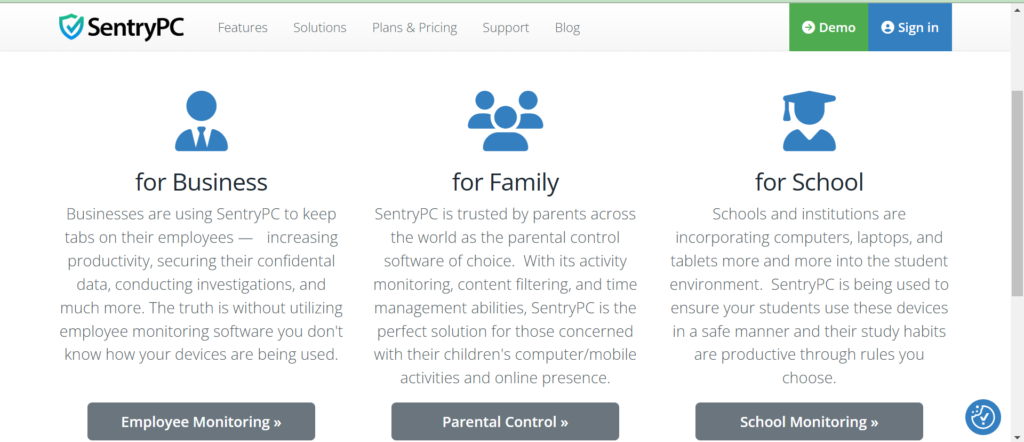
Conclusion:
SentryPC is a powerful, flexible, and user-friendly solution designed to address diverse monitoring needs. Whether you’re a business owner seeking to boost employee productivity, a parent protecting your child’s online safety, or an educator managing classroom technology, SentryPC provides the tools and insights necessary for effective oversight.
Its affordability, scalability, and comprehensive features make it a standout option compared to competitors. By choosing SentryPC, you gain not just a monitoring tool but a reliable partner in maintaining accountability and security in today’s digital landscape.
Explore the possibilities with SentryPC and take control of how devices are used in your home, workplace, or educational institution.